Quick Index
- 1. What Does a CRM System Do in Business?
- 2. List and Explain all Terms used in CRM
- 3. How does a CRM work?
- 4. Types of CRM Software
- 5. My business is new can I use CRM?
- 6. Level Up with a CRM
- 7. Spreadsheet V/S CRM
- 8. How CRM Different from Spreadsheet?
- 9. What a CRM Doesn’t Do
- 10. When CRM not performing
- 11. Make Sales and Marketing Easier
- 12. How Do I Get Started with CRM?
- 13. Train employees to adopt CRM
- 14. Does my business need CRM?
- 15. Need urgent CRM into business?
- 16. Should I go with Free or Paid CRM?
- 17. How Much Does a CRM Cost?
- 18. Comparing Desktop V/S Cloud
- 19. Top Most CRM
- 20. Life without CRM for a Business
- 21. Conclusion
Let's Begine for CRM with Basics
Welcome to the world of Customer Relationship Management (CRM)! Whether you're a small business owner, a sales professional, or a marketing enthusiast, understanding the fundamentals of CRM is essential for building strong relationships with your customers and driving business growth.
In this beginner's guide, we'll take you on a journey through the basics of CRM, exploring its importance, key concepts, and practical applications.
By the end of this guide, you'll have the knowledge and confidence to leverage CRM tools and strategies to enhance your customer interactions, streamline your processes, and achieve your business objectives.

CRM is more than just software; it's a philosophy that puts your customers at the heart of your business strategy, guiding every interaction and decision.
What Does a CRM System Do in Business?
A customer relationship management (CRM) system is a software tool that helps businesses manage and analyze customer interactions and data throughout the customer lifecycle. The goal of a CRM system is to improve customer relationships, increase customer loyalty, and drive sales growth.
CRM systems can store and organize customer data, such as contact information, purchase history, and communication records. This information can be used to personalize marketing campaigns, identify sales leads, and provide better customer service.
CRM systems can also include features such as sales force automation, marketing automation, and customer service tools. These features can help businesses streamline and automate various processes, such as lead generation, sales forecasting, and customer support.
Overall, a CRM system helps businesses manage and analyze customer interactions and data in order to improve customer relationships and drive sales growth.
List and explain all terms used in CRM
Customer relationship management (CRM) is a system that helps businesses manage and improve their customer relationships. Here are some common terms used in CRM
- Lead
- Contact
- Opportunity
- Account
- Deal
- Pipeline
- Forecasting
- Marketing automation
- Sales automation
- Integration
A lead is a potential customer who has expressed interest in a company's products or services.
A contact is an individual or organization that a company has a relationship. Contacts may be leads, customers, or partners.
An opportunity is a potential sale or business deal that a company is pursuing.
An account is a company or organization that a business has a relationship with.
A deal is a specific business transaction or agreement between a company and a customer.
A pipeline is a representation of the sales process, from initial lead to closed deal.
Forecasting is the process of predicting future performance, such as sales or revenue.
Marketing automation is the use of software to automate marketing tasks, such as email campaigns and social media posts.
Sales automation is the use of software to automate sales tasks, such as lead tracking and opportunity management.
Integration is the process of linking different systems or software applications to allow them to share data and functionality.
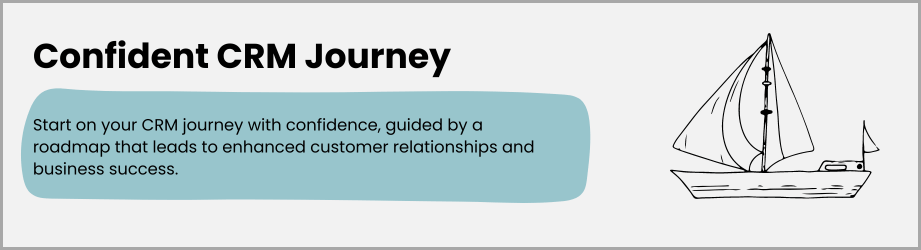
How does a CRM work?
A customer relationship management (CRM) system is a software tool that helps businesses manage and analyze customer interactions and data throughout the customer lifecycle. The goal of a CRM system is to improve customer relationships and drive business growth.
Here's how a CRM system typically works
- Data is collected
- Data is organized and analysed
- Data is used to improve customer relationships
- Data is shared with relevant teams
A CRM system captures data from a variety of sources, including website interactions, phone calls, emails, and social media activity. This data is typically stored in a central database.
The CRM system organizes and analyzes the data to help businesses better understand their customers and identify trends and patterns. This can include tracking customer interactions, analyzing customer behavior, and identifying sales opportunities.
The insights gained from analyzing the data can be used to improve customer relationships. For example, businesses can use the information to personalize marketing campaigns, provide better customer service, or identify and target high-value customers.
It allows businesses to share customer data with relevant teams, such as sales, marketing, and customer service. This helps teams collaborate and work more effectively to meet the needs of customers.
Embrace CRM as your business's compass, navigating you towards deeper customer relationships, streamlined processes, and sustainable growth.
Types of CRM Software
There are several types of customer relationship management (CRM) software available, each designed to meet the specific needs of different businesses. Some common types of CRM software include
- Sales CRM
- Marketing CRM
- Service CRM
- Collaborative CRM
- Social CRM
- Mobile CRM
- Operational
- Analytical
- Collaborative
- Campaign management
- Strategic
This type of CRM is focused on helping sales teams manage and track customer interactions and information throughout the sales process. It can include features such as lead tracking, sales forecasting, and pipeline management.
This type of CRM is designed to help businesses manage and analyze their marketing efforts, including customer segmentation, campaign management, and lead generation.
This type of CRM is focused on helping businesses manage customer service and support processes, including case management, knowledge management, and customer self-service portals.
This type of CRM is designed to help teams collaborate and share customer information across departments and locations. It can include features such as team calendars, task management, and document sharing.
This type of CRM is designed to help businesses manage and track customer interactions on social media platforms. It can include features such as social listening, sentiment analysis, and social media publishing.
This type of CRM is designed to be accessed and used on mobile devices, such as smartphones and tablets. It can be helpful for sales teams that are frequently on the go or for businesses that need to manage customer interactions remotely.
Operational CRM focuses on streamlining day-to-day customer interactions, managing sales processes, and enhancing customer service efficiency.
Analytical CRM delves into data analysis and interpretation to gain insights into customer behavior, preferences, and trends, enabling informed decision-making and targeted marketing efforts.
Collaborative CRM emphasizes communication and collaboration across departments to ensure seamless customer interactions, foster teamwork, and enhance overall customer satisfaction.
Campaign management CRM specializes in planning, executing, and tracking marketing campaigns, enabling businesses to segment their audience, personalize messaging, and optimize campaign performance.
Strategic CRM takes a holistic approach to customer management, aligning business objectives with customer needs and preferences to drive long-term growth, profitability, and competitive advantage.
My business is new can I use CRM?
Yes, you can use a CRM system even if your business is new. In fact, implementing a CRM system early on can be beneficial for a new business, as it can help you establish and maintain relationships with your customers from the beginning.
A CRM system can help a new business in several ways
- Organize and store customer data
- Identify sales leads
- Streamline processes
A CRM system can help you keep track of customer information, such as contact details, purchase history, and communication records.
The data stored in a CRM system can be used to identify potential sales leads and prioritize follow-up actions.
CRM systems often include features such as sales force automation and marketing automation, which can help you streamline and automate various processes, such as lead generation and sales forecasting.
It’s time to Level Up with a CRM
Implementing a customer relationship management (CRM) system can help businesses improve and grow in several ways
Improved customer relationships
A CRM system can help businesses store and organize customer data, such as contact information and communication records. This can be used to personalize marketing campaigns and provide better customer service, leading to improved customer relationships and increased loyalty.
Increased sales
A CRM system can help businesses identify sales leads, track and analyze customer interactions, and automate various sales processes. This can lead to increased sales and revenue.
Enhanced efficiency
CRM systems often include features such as sales force automation and marketing automation, which can help businesses streamline and automate various processes. This can save time and improve efficiency.
Better decision making
A CRM system can provide businesses with a comprehensive view of customer data, which can be used to make informed decisions about sales, marketing, and customer service strategies.
Overall, implementing a CRM system can help businesses improve customer relationships, increase sales, and enhance efficiency, leading to overall growth and success.
Improve customer service
With a CRM system, you can easily access and track customer interactions and history, which can help you provide better and more personalized customer service.
Overall, a CRM system can be a valuable tool for a new business, helping you establish and maintain relationships with your customers and streamline various business processes.
In the world of business, CRM isn't just about managing contacts; it's about cultivating connections, understanding needs, and delivering value at every touchpoint.
Spreadsheet V/S CRM
A spreadsheet is a simple tool that can be used to organize and analyze data. It is a useful tool for managing small amounts of data, such as tracking expenses or creating simple reports. On the other hand, a customer relationship management (CRM) system is a more comprehensive tool designed specifically to help businesses manage and analyze customer interactions and data throughout the customer lifecycle.
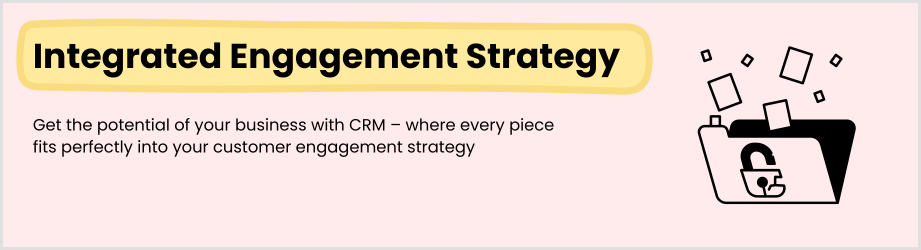
Key differences between a spreadsheet and a CRM system
Spreadsheet is one of the best office Software but CRM is more then office Software, It helps to connect with coustomers, vendors and many more roles within organization or outside organization.
No. 1 Scope
A spreadsheet is a tool for managing small amounts of data, while a CRM system is designed to manage and analyze large amounts of customer data.
No. 2 Features
A spreadsheet has basic features for organizing and analyzing data, while a CRM system has a wide range of features, including sales force automation, marketing automation, and customer service tools.
No. 3 Collaboration
A spreadsheet is typically used by a single person or a small group, while a CRM system is designed for use by teams and departments within a business.
No. 4 Customization
A spreadsheet can be customized to a certain extent, but a CRM system is more flexible and can be tailored to the specific needs of a business. Overall, a spreadsheet is a simple tool that can be useful for managing small amounts of data, while a CRM system is a more comprehensive tool designed to help businesses manage and analyze customer data on a larger scale.
What a CRM Doesn’t Do
A customer relationship management (CRM) system is a tool designed to help businesses manage and analyze customer interactions and data throughout the customer lifecycle. It helps organizations to better understand their customers and improve their relationships with them by storing, organizing, and managing customer data in a central location.
While CRM systems can be very useful and powerful tools, they are not designed to do everything. Here are a few things that a CRM system does not do
Manage financial transactions: CRM systems do not handle financial transactions or billing. They may be able to store information about financial transactions, but they are not designed to process payments or manage financial accounts.
Create auto marketing campaigns
While CRM systems may help businesses track and analyze customer data, they do not have the capability to create marketing campaigns or execute marketing strategies.Can't Generate leads
A CRM system does not generate leads or bring in new customers. It can help businesses track and analyze leads that they have already acquired, but it does not have the ability to generate new leads on its own.Provide technical support
CRM systems are not designed to provide technical support to customers. They may be able to store and organize information about customer support interactions, but they are not equipped to handle technical support inquiries or issues.Can't Do everything
A CRM system is just one tool in a business's toolkit. It can be very useful for managing and analyzing customer data, but it is not a replacement for other business tools and processes.When CRM not performing
CRM is a tool or system that helps businesses manage and analyze customer interactions and data throughout the customer lifecycle. It aims to improve customer relationships and help businesses better understand their customers' needs and behaviors in order to deliver a better customer experience.
If you are experiencing issues with your CRM system not performing as expected, there could be a variety of reasons for this. Some common issues that may cause a CRM system to not perform as expected include
Poor data quality
If the data in your CRM system is incorrect or outdated, it can affect the performance of the system and the accuracy of the insights it provides.
Insufficient user training
If users are not properly trained on how to use the CRM system, they may not be utilizing it to its full potential or may be making errors that impact its performance.
Integration issues
If your CRM system is not properly integrated with other systems or tools your business uses, it may not be able to provide the full range of features and functionality that it is capable of.
Technical issues
There may be technical issues with the CRM system itself that are causing it to not perform as expected.
If you are experiencing issues with your CRM system, it is important to identify the root cause of the problem and take steps to resolve it. This may involve working with the CRM vendor, IT staff, or other experts to troubleshoot and fix any issues that may be causing the system to not perform as expected.Every journey begins with a single step. Embrace the challenges of learning something new, and soon you'll be amazed at how far you've come.
How Does CRM Make Sales and Marketing Easier?
Customer relationship management (CRM) systems are designed to make sales and marketing efforts more efficient and effective by providing a centralized platform for managing customer interactions and data. Here are some ways in which CRM systems can make sales and marketing easier
Improved customer segmentation
It allows businesses to segment their customer base based on various criteria, such as demographics, behavior, and preferences. This allows sales and marketing teams to tailor their efforts to specific groups of customers and personalize their communication.
Enhanced customer insights
It provides a wealth of data on customer interactions, including purchase history, preferences, and communication history. This allows businesses to better understand their customers' needs and preferences and tailor their sales and marketing efforts accordingly.
Increased efficiency
It provides a centralized platform for managing customer interactions, allowing sales and marketing teams to access all the information they need in one place. This eliminates the need for manual data entry and helps teams work more efficiently.
Improved lead management
This CRM tool provide tools for managing and tracking leads throughout the sales cycle, allowing businesses to prioritize and follow up with the most promising leads.
Enhanced collaboration
You can centralized platform for communication and collaboration within and between sales and marketing teams, helping to ensure that everyone is working towards the same goals and has access to the same information.
Overall, CRM systems can help sales and marketing teams work more efficiently, improve their understanding of customers, and deliver a better customer experience.
How Do I Get Started with CRM?
If you are interested in implementing a customer relationship management system in your business, here are some steps you can follow to get started
Define your objectives
Before you start looking at CRM solutions, it is important to have a clear understanding of what you hope to achieve with your CRM system. Consider what problems you hope to solve and what benefits you hope to realize. This will help you narrow down your options and choose a solution that is right for your business.
Research CRM options
There are many different CRM systems available, so it is important to do your research and choose one that meets your needs and fits your budget. Consider factors such as the features and functionality you need, the level of integration with other systems, and the level of support and training offered by the vendor.
Assess your data
A CRM system is only as good as the data it contains, so it is important to assess the quality and completeness of your customer data before you start using a CRM system. This may involve cleaning and consolidating data from multiple sources, as well as identifying any data gaps that need to be filled.
Choose a CRM system
Once you have a clear understanding of your objectives and have researched your options, it is time to choose a CRM system. Consider the features and functionality you need, the level of integration with other systems, and the level of support and training offered by the vendor.
Set up and customize the system
Once you have chosen a CRM system, it is time to set it up and customize it to meet your specific needs. This may involve importing data, setting up user accounts, and configuring the system to meet your business processes.
Train your team
It is important to provide proper training to your team so that they are able to use the CRM system effectively. This may involve training on how to use the system, as well as on how to follow best practices for managing customer relationships.
Monitor and measure performance
Once you have implemented your CRM system, it is important to monitor and measure its performance to ensure that it is meeting your objectives and delivering the desired results. This may involve tracking key metrics such as customer acquisition and retention rates, as well as conducting regular reviews to identify areas for improvement.
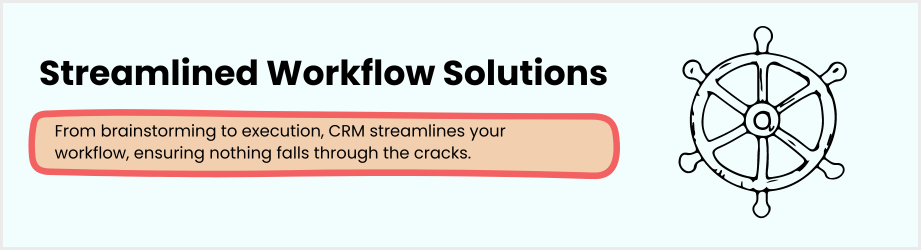
How to train employees to adopt CRM in business?
Implementing a Customer Relationship Management (CRM) system can be a significant change for employees, as it may involve learning new processes and tools. Here are some steps you can take to help your employees effectively adopt CRM in your business
Communicate the benefits
Explain to your employees how CRM will benefit them, such as by helping them organize customer information and streamline processes, improving customer satisfaction, and enabling them to work more efficiently.
Provide training
Make sure your employees have the necessary skills to use the CRM system by providing training on how to use it. You can offer in-person training sessions, online tutorials, or a combination of both.
Make it easy to use
A CRM system should be user-friendly and intuitive so that employees don't get frustrated trying to use it. Consider customizing the system to meet your specific business needs and make sure it integrates seamlessly with other tools and systems that your employees use.
Foster a culture of adoption
Encourage your employees to use CRM as part of their daily work routine and make it clear that it is an important part of your business. You can also offer incentives or rewards for those who consistently use the system effectively.
Monitor and adjust
After implementing CRM, monitor how your employees are using it and make adjustments as needed. You may need to provide additional training or support if there are any challenges or issues.
Overall, it's important to be patient and understanding as your employees adjust to using CRM. With the right training and support, they should be able to effectively adopt it as a valuable tool in their work.
When Does my business need CRM?(From the Begining or Once Grow Business?)
A Customer Relationship Management system can be a valuable tool for businesses of all sizes, as it can help you manage and improve your customer relationships. Here are some signs that your business may benefit from using a CRM system
Answer Is - When you have a large customer base
If you have a large number of customers, it can be challenging to keep track of all their information and interactions. A CRM system can help you organize and centralize this information, making it easier to manage and track customer interactions.
Answer Is - When you struggle with customer retention
If you find it difficult to retain customers, a CRM system can help you identify and address the root causes of customer churn. By tracking customer interactions and analyzing data, you can identify patterns and trends that may be contributing to churn and take steps to improve customer retention.
Answer Is - When you have a dispersed sales team
If you have a sales team that works remotely or in different locations, a CRM system can help you stay connected and keep track of sales activities.
Answer Is - When you have a disorganized sales process
If your sales process is disorganized or inefficient, a CRM system can help you streamline and optimize it. By automating certain tasks and providing a central repository for customer information, a CRM system can help you work more efficiently and close more sales.
And, if your business is struggling with customer retention, has a large customer base, has a dispersed sales team, or has an inefficient sales process, a CRM system may be able to help you improve your customer relationships and boost your business success.
When you need urgent CRM into business?
If you have a large sales team
A CRM system can help your sales team manage and track leads, opportunities, and customer interactions, allowing them to focus on closing deals and increasing sales.
If you have a fast growing customer base
As your customer base grows, it can become difficult to keep track of all your interactions with them. A CRM system can help you manage and organize your customer data, making it easier to provide personalized service and build strong relationships.
If you have a distributed sales or customer service team
If your team is spread out across different locations or time zones, a CRM system can help you stay connected and keep track of all customer interactions, regardless of where they occur.
If you want to improve your marketing efforts
A CRM system can help you segment your customer base and create targeted marketing campaigns, allowing you to reach the right customers with the right message at the right time.
Should I go with Free CRM or Paid CRM?
The decision to use a free or paid customer relationship management (CRM) system will depend on your business needs and budget. Free CRM systems can be a good option for small businesses or startups that are just starting to build their customer relationships and are looking for a cost-effective solution. However, free CRM systems may have limited features and may not be as customizable as paid CRM systems.
On the other hand, paid CRM systems typically offer more advanced features and customization options, and can be more suitable for larger businesses with more complex customer relationships. These systems can also be more scalable and able to handle a larger volume of data. However, they may be more expensive than free CRM systems.
It's important to carefully consider your business needs and budget before deciding which type of CRM system is right for you. You may want to start with a free CRM system and upgrade to a paid system as your business grows, or you may decide that a paid system is necessary from the start. It's also a good idea to do some research and compare different CRM systems to find one that meets your needs and fits your budget.
Don't let the fear of starting from scratch hold you back. With each new skill you acquire, you're unlocking doors to endless possibilities.
How Much Does a CRM Cost?
The cost of a customer relationship management (CRM) system can vary widely depending on the features and capabilities you need. Here are some factors that can affect the cost of a CRM system
Type of CRM system
CRM systems can be free, open-source, or paid. Free CRM systems may be limited in terms of features and customization options, while open-source systems may require more technical expertise to set up and maintain. Paid CRM systems typically offer more advanced features and customization options, but can be more expensive.
Number of users
Many CRM systems charge a fee based on the number of users who will be accessing the system. The more users you have, the higher the cost may be.
Length of contract
Some CRM systems offer discounts for long-term contracts, while others may charge a higher rate for shorter-term contracts.
Features and capabilities
It can offer a wide range of features and capabilities, such as marketing automation, sales forecasting, and integrations with other tools. The more advanced the features and capabilities you need, the higher the cost may be. In general, the cost of a CRM system can range from a few hundred dollars per year for a basic system to several thousand dollars per year for a more advanced system. It's important to carefully consider your business needs and budget before deciding on a CRM system.
Evaluating and comparing CRM systems Desktop, server or cloud?
When evaluating and comparing customer relationship management (CRM) systems, one important consideration is the deployment model: desktop, server, or cloud. Each model has its own benefits and drawbacks, and the best option for your business will depend on your specific needs and resources.
Here's a brief overview of each deployment model
Desktop CRM
A desktop CRM system is installed on a single computer or a small number of computers and is accessed locally. This type of CRM is typically the most affordable option, but it may not be as scalable or flexible as other options, Now days Desktop CRM not in use into businesses.
Server CRM
A server CRM system is installed on a server and accessed over a network. This type of CRM is more scalable than a desktop CRM, but it requires more infrastructure and IT support.
Cloud CRM
A cloud CRM system is accessed via the internet and is hosted by a third-party provider. This type of CRM is typically the most flexible and scalable option, and it requires minimal IT infrastructure. However, it may have a higher upfront cost and may be less secure than other options.
Mobile CRM
Mobile CRM is a type of customer relationship management (CRM) software that is designed to be accessed and used on mobile devices, such as smartphones and tablets. Mobile CRM can be helpful for sales teams that are frequently on the go or for businesses that need to manage customer interactions remotely. Some features of mobile CRM include
Access to customer data and interactions on the go
Real-time updates and notifications
The ability to manage and track sales and customer service tasks
Integration with other business tools, such as email and calendar
Using mobile CRM can help businesses improve productivity and customer service, as well as gain a competitive advantage by being able to respond to customer needs and inquiries in real-time. It is important for businesses to carefully evaluate their needs and choose a mobile CRM solution that meets their specific requirements.
When evaluating and comparing CRM systems, it's important to consider your business's specific needs and resources, including budget, IT infrastructure, and scalability requirements.
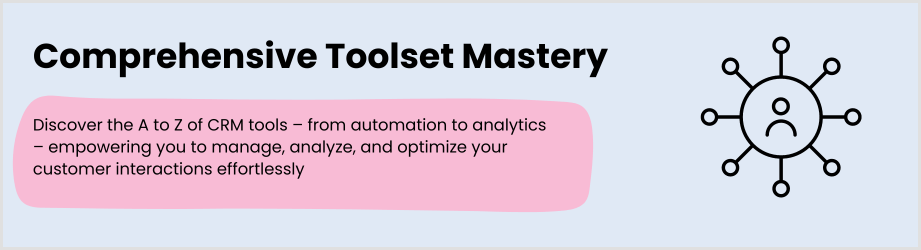
Which are the top most CRM?
Customer relationship management systems are used by a wide range of companies in various industries to manage their customer interactions and data. CRM systems can help companies streamline their sales, marketing, and customer service activities by providing a central repository for customer information and a set of tools for managing interactions with customers. Some examples of companies that use CRM systems include
- Salesforce
- HubSpot
- Zoho
- Microsoft Dynamics
- Oracle
- SugarCRM
- Pipedrive
- Infusionsoft
- Freshworks
- 1000+ More With Specific Domains
These are just a few examples of the many companies that use CRM systems. Many small and medium-sized businesses also use CRM systems to manage their customer relationships and data.
Life without CRM for a business
A business that does not use a customer relationship management (CRM) system may struggle to effectively manage and organize its customer interactions and data. Without a CRM system, a business may rely on manual processes and tools such as spreadsheets, emails, and paper-based records to track and manage customer interactions and data. This can be time-consuming and error-prone, and it can make it difficult for the business to get a comprehensive view of its customers.
Without a CRM system, a business may also have difficulty automating and streamlining its sales, marketing, and customer service activities. It may be harder for the business to track and manage leads, create and send marketing campaigns, and provide timely and personalized customer support.
Overall, a business that does not use a CRM system may find it challenging to effectively manage and grow its customer relationships, which can impact its overall performance and success.
Conclusion
As we conclude our beginner's guide to Customer Relationship Management, it's clear that CRM is more than just a software solution—it's a philosophy that prioritizes customer-centricity and relationship-building. By implementing CRM tools and strategies effectively, businesses of all sizes can unlock a wealth of opportunities for growth, profitability, and success.
Whether you're looking to improve customer satisfaction, increase sales revenue, or enhance marketing ROI, CRM empowers you to achieve your goals and exceed customer expectations. So, take the insights and lessons learned from this guide, and embark on your journey to CRM mastery with confidence and enthusiasm. Your customers—and your bottom line—will thank you for it.
Good Luck - For Hunting Best Business Software
Remember, every expert was once a beginner. Embrace the process of learning, for it is the foundation upon which mastery is built. To grow need to start with Basic CRM
Kevin S
Sr. Developer, BizupsolHelping Enterprise for Digitalization